Plan for Today #
- Unit Testing
Unit Testing #
Bugs Happen! #
Complexity can have consequences!
- the crash of the Mars Climate Orbiter (1998),
- a failure of the national telephone network (1990),
- a deadly medical device (1985, 2000),
- a massive Northeastern blackout (2003),
- the Heartbleed, Goto Fail, Shellshock exploits (2012–2014),
- a 15-year-old fMRI analysis software bug that inflated significance levels (2015),
It is easy to write a thousand lines of research code, then discover that your results have been wrong for months.
A Common Workflow #
- Write some code
- Try it on some cases interactively
- Repeat until everything “seems fine”
Better than nothing but not reliable!
What can we do? #
- Good practices and design - always a good idea
- Proving Correctness - more feasible but still limited
- Testing - try to break the system, but systematically
Types of testing #
- unit testing
- tests focused on small, localized/modular pieces of the code unit tests are focal and loosely coupled (or independent when possible)
- generative testing
- randomly generates inputs based on specified logical constraints and properties and produces minimal inputs on failure
- integration testing
- test how system components fit together and interact
- end-to-end testing
- test a users entire workflow
- acceptance testing
- does the system meet its desired specifications?
- regression testing
- tests on system changes to check that nothing has broken
- top-down testing
- tests based on high-level requirements
We will focus on unit testing, but keep in mind that some of the boundaries are blurry (and these are not mutually exclusive categories).
Unit Testing #
Unit testing consists of writing tests that are
- focused on a small, low-level piece of code (a unit)
- typically written by the programmer with standard tools
- fast to run (so can be run often, i.e. before every commit).
A test is simply some code that calls the unit with some inputs and checks that its answer matches an expected output.
Many benefits, including:
- Exposes problems early
- Makes it easy to change (refactor) code without forgetting pieces or breaking things
- Simplifies integration of components
- Executable documentation of what the code should do
- Drives the design of new code.
It takes time to test but can save time in the end.
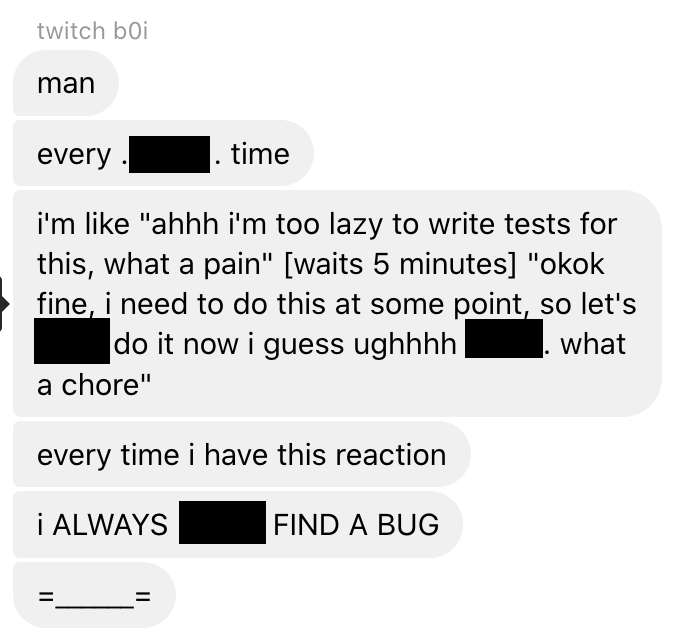
Testing Framework #
A test is a collection assertions executed in sequence, within a self-contained environment.
The test fails if any of those assertions fail.
Tests should be:
- focused on a single feature/function/operation
- well named so a failure gives you a precise pointer
- replicable/pure, returning consistent results if nothing changes
- isolated, with minimal dependencies
- clear/readable, so a failure is easy to interpret
- fast, encouraging lots of tests run frequently
test_that("Conway's rules are correct", {
# conway_rules(num_neighbors, alive?)
expect_true(conway_rules(3, FALSE))
expect_false(conway_rules(4, FALSE))
expect_true(conway_rules(2, TRUE))
...
})
(This uses the testthat package for R, available from CRAN.)
A test suite is a collection of related tests in a common context.
If a test suite needs to prepare a common environment for each test and maybe clean up after each test, we create a fixture.
Examples: data set, database connection, configuration files
It is common to mock these resources – “stunt doubles” that mimic the structure of the real thing while doing the test.
Test Runners #
There is a wide variety of test runners for each language and a lot of sharing of ideas between them.
| Language | Recommended |
|---|---|
| R | testthat |
| Python | pytest, Hypothesis |
| JavaScript | Jest |
| Clojure | clojure.test, test.check |
| Java | JUnit |
| Haskell | HUnit, Quickcheck |
| … | |
| General | Cucumber |
Test runners accept assertions in different forms and produce a variety of customizable reports.
Here’s a simple test from pytest
# in main_code.py
def add1(x):
return x + 1
def volatile():
raise SystemExit(1)
# in test_sample.py
import pytest
from main_code import add1, volatile
def test_incr():
assert add1(3) == 4
def test_except():
with pytest.raises(SystemExit):
volatile()
Here’s a report from Python’s builtin unittest:
$ python test/trees_test.py -v
test_crime_counts (__main__.datatreetest)
ensure ks are consistent with num_points. ... ok
test_indices_sorted (__main__.datatreetest)
ensure all node indices are sorted in increasing order. ... ok
test_no_bbox_overlap (__main__.datatreetest)
check that child bounding boxes do not overlap. ... ok
test_node_counts (__main__.datatreetest)
ensure that each node's point count is accurate. ... ok
test_oversized_leaf (__main__.datatreetest)
don't recurse infinitely on duplicate points. ... ok
test_split_parity (__main__.datatreetest)
check that each tree level has the right split axis. ... ok
test_trange_contained (__main__.datatreetest)
check that child tranges are contained in parent tranges. ... ok
test_no_bbox_overlap (__main__.querytreetest)
check that child bounding boxes do not overlap. ... ok
test_node_counts (__main__.querytreetest)
ensure that each node's point count is accurate. ... ok
test_oversized_leaf (__main__.querytreetest)
don't recurse infinitely on duplicate points. ... ok
test_split_parity (__main__.querytreetest)
check that each tree level has the right split axis. ... ok
test_trange_contained (__main__.querytreetest)
check that child tranges are contained in parent tranges. ... ok
----------------------------------------------------------------------
ran 12 tests in 23.932s
ok
Organization #
Tests are often kept in separate directories in files named for
automatic discovery (e.g., test_foo.py).
You can run individual tests, all of them, or filter by name patterns.
test_dir("tests/")
Some guiding principles:
- Keep tests in separate files from the code they test.
- Give tests good names. (Clearer?
test_1vs. =test_tree_insert) - Make tests replicable. If a test fails with random data, how do you know what went wrong?
- Make your bugs into tests
- Use separate tests for unrelated assertions
- Test before every commit
For some tutorial guidance in Python and R testing, see Reference Notes Tutorial.
Big Issue #1: What To Test #
Core principle: tests should pass for correct functions but not incorrect functions
Seems simple enough but deeper than it might appear:
test_that("Addition is commutative", {
expect_equal(add(1, 3), add(3, 1))
})
# This passes too
add <- function(a, b) {
return(4)
}
# This too!
add <- function(a, b) {
return(a * b)
}
Guidelines:
- Test several specific inputs for which you know the correct answer
- Test “edge” cases, like a list of size zero or size eleventy billion
- Test special cases that the function must handle, but which you might forget about months from now
- Test error cases that should throw an error instead of returning an invalid answer
- Test any previous bugs you’ve fixed, so those bugs never return.
- Try to cover all the various branches in your code
Scenario 1. Find the maximum sum of a subsequence #
Function name: max_sub_sum(arr: Array<Number>) -> Number
max_sub_sum([]) = 0
max_sub_sum([x]) = x
max_sub_sum([1, -4, 4, 2, -2, 5]) = 9
In general, max_sub_sum return the maximum sum found in any
contiguous subvector of the input.
Finding the algorithm for this is fun – as we will see later –
but for now, how do we test it? (See the max-sub-sum exercise.)
Scenario 2. Create a half-space for a given vector #
Function: half_space_of(point: Array<Number>) -> (Array<Number> -> boolean)
Given a point in R^n, return a boolean function that tests whether a new point of the same dimension is in the positive half-space of the original vector.
foo <- half_space_of(c(2, 2))
foo(c(1, 1)) == TRUE
Scenario 3. What’s the closest pair of points? #
Function name: closest_pair(points)
Given a set of points in the 2D plane, find the pair of points which are the closest together, out of all possible pairs.
Later we will learn a good algorithm, using dynamic programming, to solve this without comparing all possible pairs. For now, let’s think of tests.
Question: are there properties of closest_pair that can be tested? Could we
generate random data and test that these properties hold?
- Test Ideas?
Scenario 4. Game of Life #
Big Issue #2: Test-Enhanced Development #
Test Driven Development (TDD) #
Test Driven Development (TDD) uses a short development cycle for each new feature or component:
- Write tests that specify the component’s desired behavior. The tests will initially fail as the component does not yet exist.
- Create the minimal implementation that passes the test.
- Refactor the code to meet design standards, running the tests with each change to ensure correctness.
Why work this way?
- Writing the tests may help you realize what arguments the function must take, what other data it needs, and what kinds of errors it needs to handle.
- The tests define a specific plan for what the function must do.
- You will catch bugs at the beginning instead of at the end (or never).
- Testing is part of design, instead of a lame afterthought you dread doing.
Try it. We will expect to see tests with your homework anyway, so you might as well write the tests first!
Behavior Driven Development (BDD) #
Software is designed, implemented, and tested with a focus on the behavior a user expects to experience when interacting with it.
Resources #
For whatever language you use, there is likely already a unit testing framework which makes testing easy to do. No excuses!
R #
See the Testing chapter from Hadley Wickham’s R Packages book for examples
using testthat.
Python #
- pytest (more ergonomic, recommended)
- unittest (built-in, nice)
- Hypothesis (generative testing)
Java #
- JUnit (the original)
Clojure #
- clojure.test (built in)
- midje (excellent!)
- test.check (generative)
JavaScript #
C++ #
- Boost.Test
- CppUnit
- Catch
- lest (>= C++11)
Haskell #
- HUnit
- QuickCheck (generative)